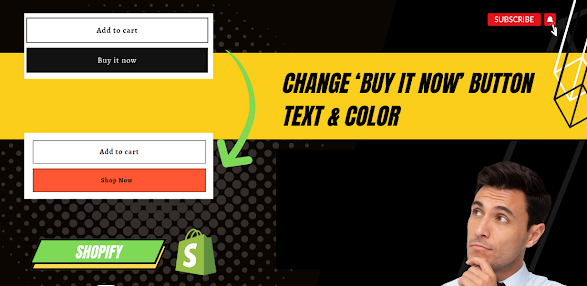
Sometimes as per our requirement we might need to change the text of the BUY IT NOW button for your Shopify store. One of the ways to change the text & color of the Buy It Now button for your Shopify store is by using the free-to-install Shopify app "ScalePrint Designer & Variants". This app is free to install and provides this feature to change the text & color of the Buy It Now button in Shopify.
Here are the steps to change text & color for the Buy It Now button for your Shopify store:
- Go to the Shopify app store and install the ScalePrint Designer & Variants app in your Shopify store.
- Enable the theme app embed block.
- Go to the Theme settings section.
- Enter the required text for the Buy It Now button and click on the save button.
- If you need to change the color, then select the required color and click on the save button.
- Now, view your Shopify store and verify the updated Buy It Now button.
