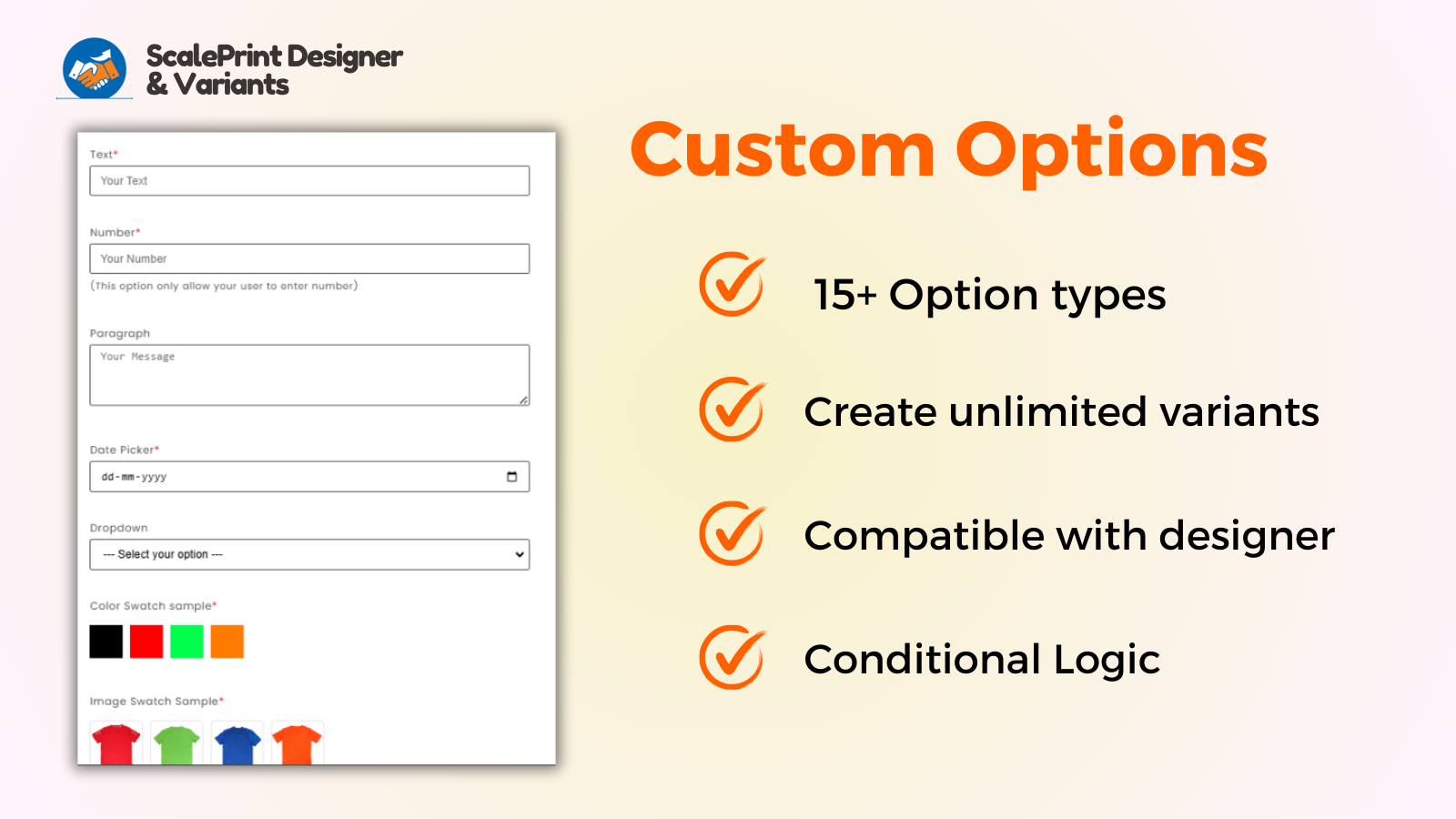How to Create Customizable Products in Shopify
If you want to give your users a more personalized experience, creating customizable products in your Shopify store is a great way to do that. Custom products are appealing to buyers, and letting users add their own touch—like a name, message, or image—can help make your store stand out. In this guide, I will explain the importance of custom options, how they can improve your store, and how to easily add them to your products using the Scale-Print app.
What is a Custom Option?
A custom option lets users personalize a product before buying it. These options can be many things, depending on the product. Custom options give users the ability to make a product their own. Examples of custom options include:
- Text fields for adding names, messages, or quotes
- Color, size, or material choices
- Image upload buttons for logos or artwork
- Dropdown menus to select different variations of the product
How Custom Options Can Improve Your Shopify Store
Adding custom options to your Shopify store not only adds more value for your users, but it can also help your business grow. Here’s how:
- Better User Experience: When you make it easy for users to customize products, they enjoy a smoother and better shopping experience.
- Exclusive Products: Personalized products feel special, and you can market them as unique or one-of-a-kind. Users are more likely to buy them because they know they’re special.
- Upselling Opportunities: With custom options, you can offer premium features, like custom designs or extra features, which can increase the value of a sale.
- More Sales: When you offer exclusive customization options, users are willing to spend more, which can increase your store’s revenue.
How to Add Custom Options in Shopify
We can add custom options through two ways:
- Using Liquid Code in Shopify: This method involves editing your theme files to add custom fields, providing full control but requiring coding knowledge.
- Using Various Shopify Apps: These apps simplify the process, allowing you to add custom options without any coding and offering advanced customization features.
Final Thoughts
At Scaleup-Print, we understand the importance of personalization in today's competitive market. ScalePrint Designer & Variants app is designed to make adding custom options to your Shopify store effortless and efficient. Whether it's text fields for personalized messages, image uploads for custom designs, dropdown menus for product variations, or color swatches, our app has got you covered according to your Pricing Plans.
Explore the features of Customization Options and transform your store today by visiting our app on the Shopify App Store:
ScalePrint Designer & Variants.