How to Create Copy of Customizable Product
With this feature, we've introduced a new dropdown option, "Copy," in the Customizable Products view. By selecting "Copy," you can easily create a duplicate of an existing customizable product for the selected new Shopify product. Please see the screenshot below for reference:
-
Access Customizable Products
Log in to your Shopify admin account.
Navigate to "Customizable Products" under the "Product Designer" section.
-
Select "Copy" Option
In the Customizable Products view, locate the product you want to proceed.
Click on "More Options" to reveal additional actions.
Among the more options, locate and click on "Copy."
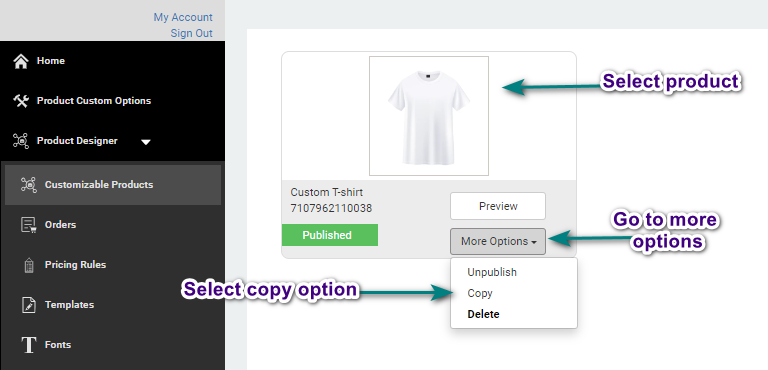
-
Choose Product to Duplicate
After clicking on "Copy," a popup window will appear displaying all other existing customizable products.
Select the product you wish to duplicate by clicking on it.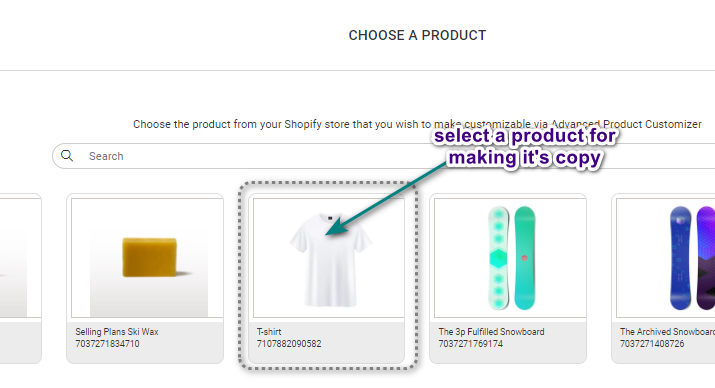
-
Review Duplicated Product
After the copy action is completed, it will redirect to the main Customizable Products view.
You will find the duplicated customizable product listed among your products.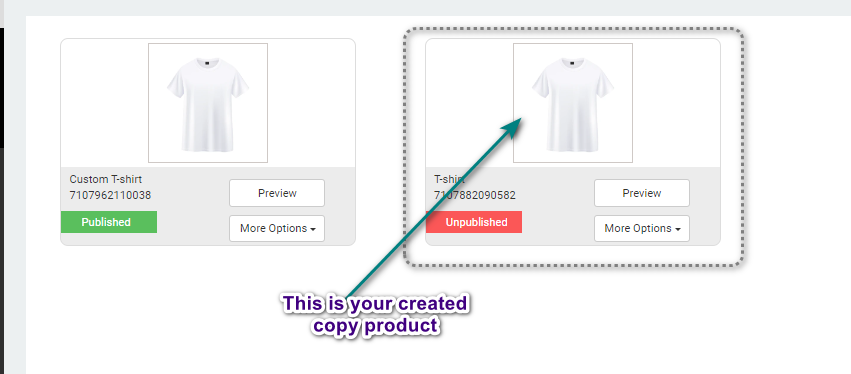
Congratulations! You have successfully duplicated a customizable product using the new "Copy" feature in Shopify.
