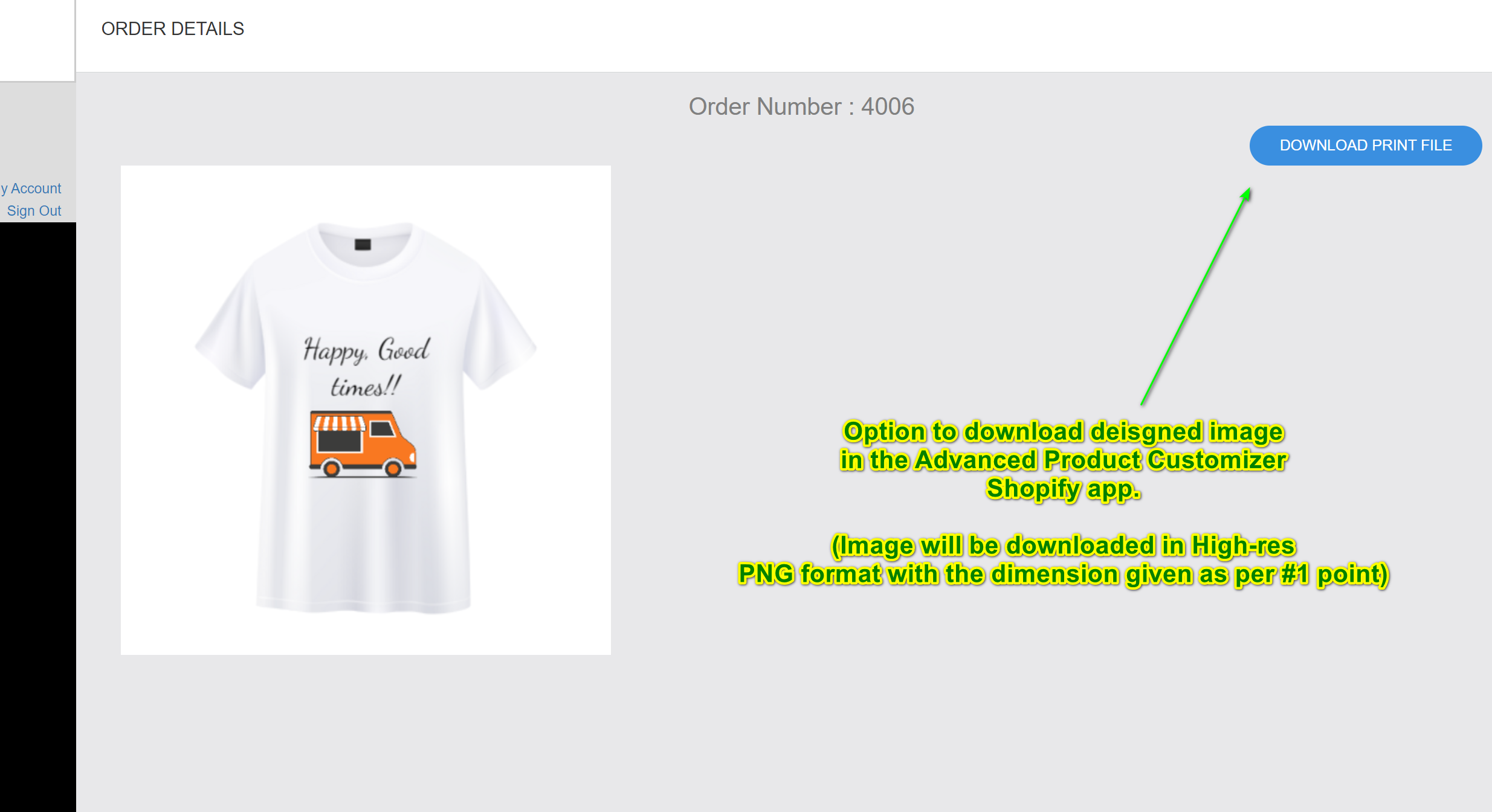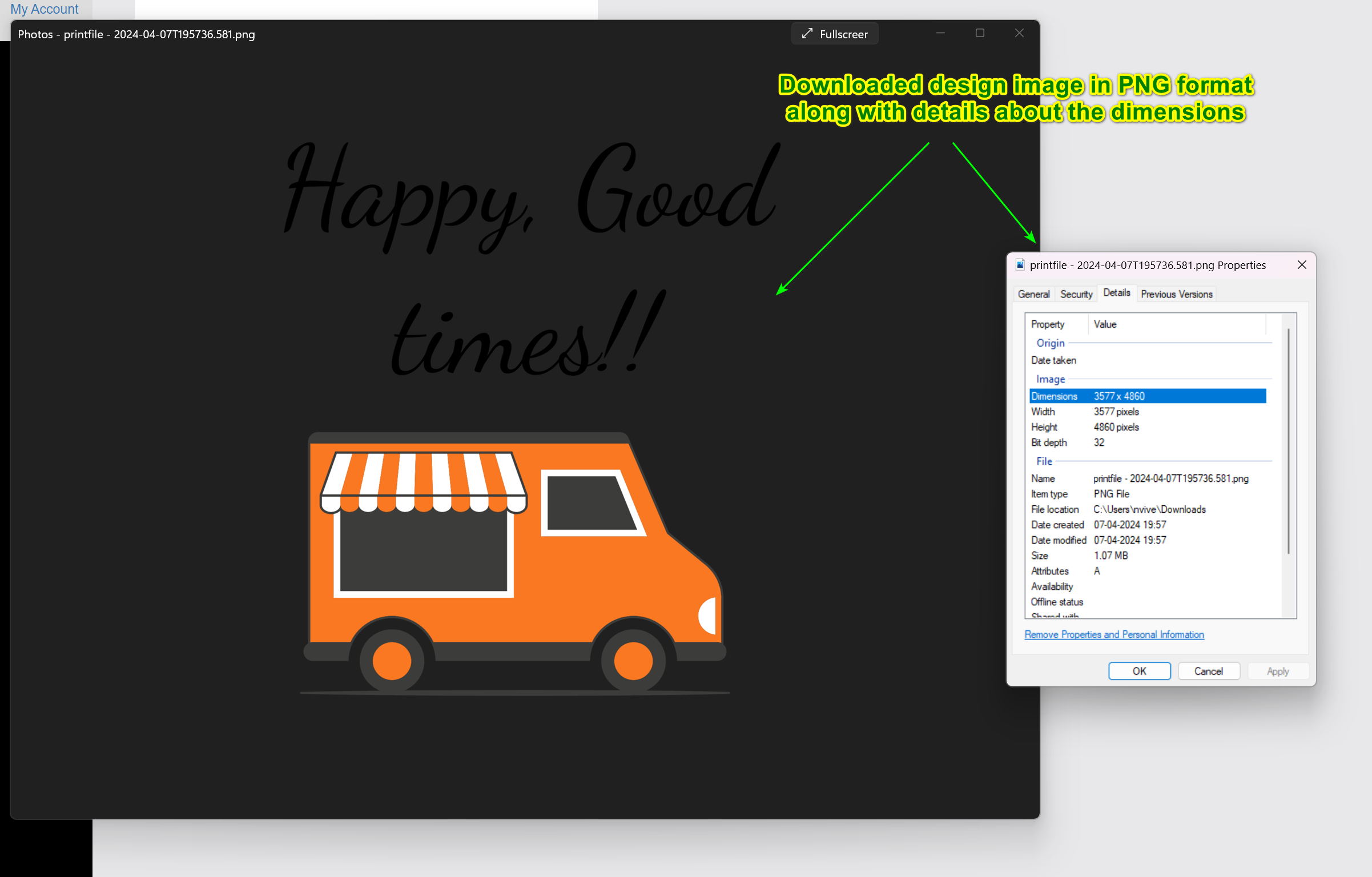How to Set Export Printable Designed Image of Shopify Order
Here's a simple breakdown of the process regarding image export within the ScalePrint Designer & Variants admin panel and your Shopify store:
-
When configuring your product in the ScalePrint Designer & Variants admin panel, please specify the dimensions needed for the design image export.
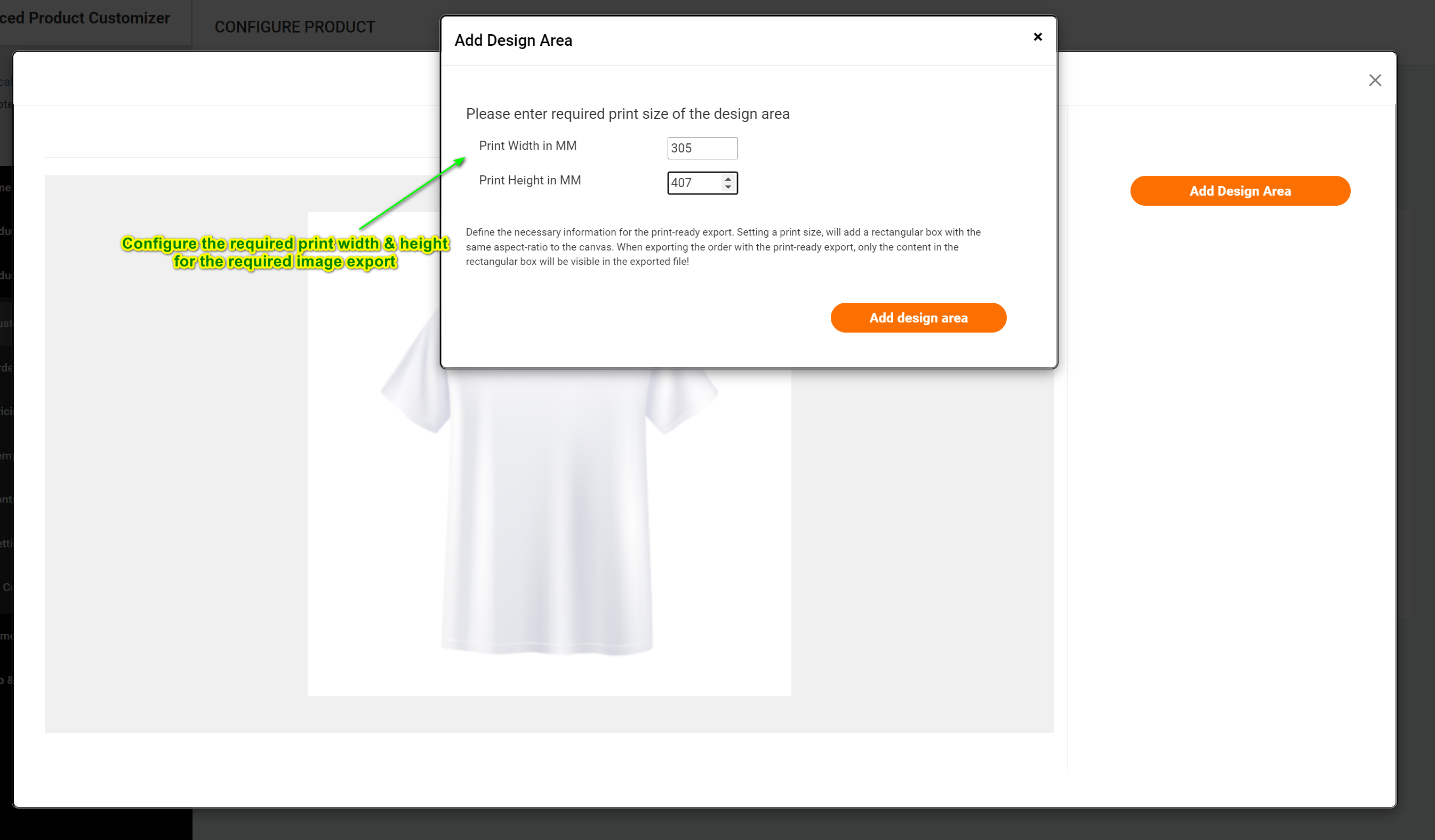
-
Create the design for your customizable product from your Shopify store.
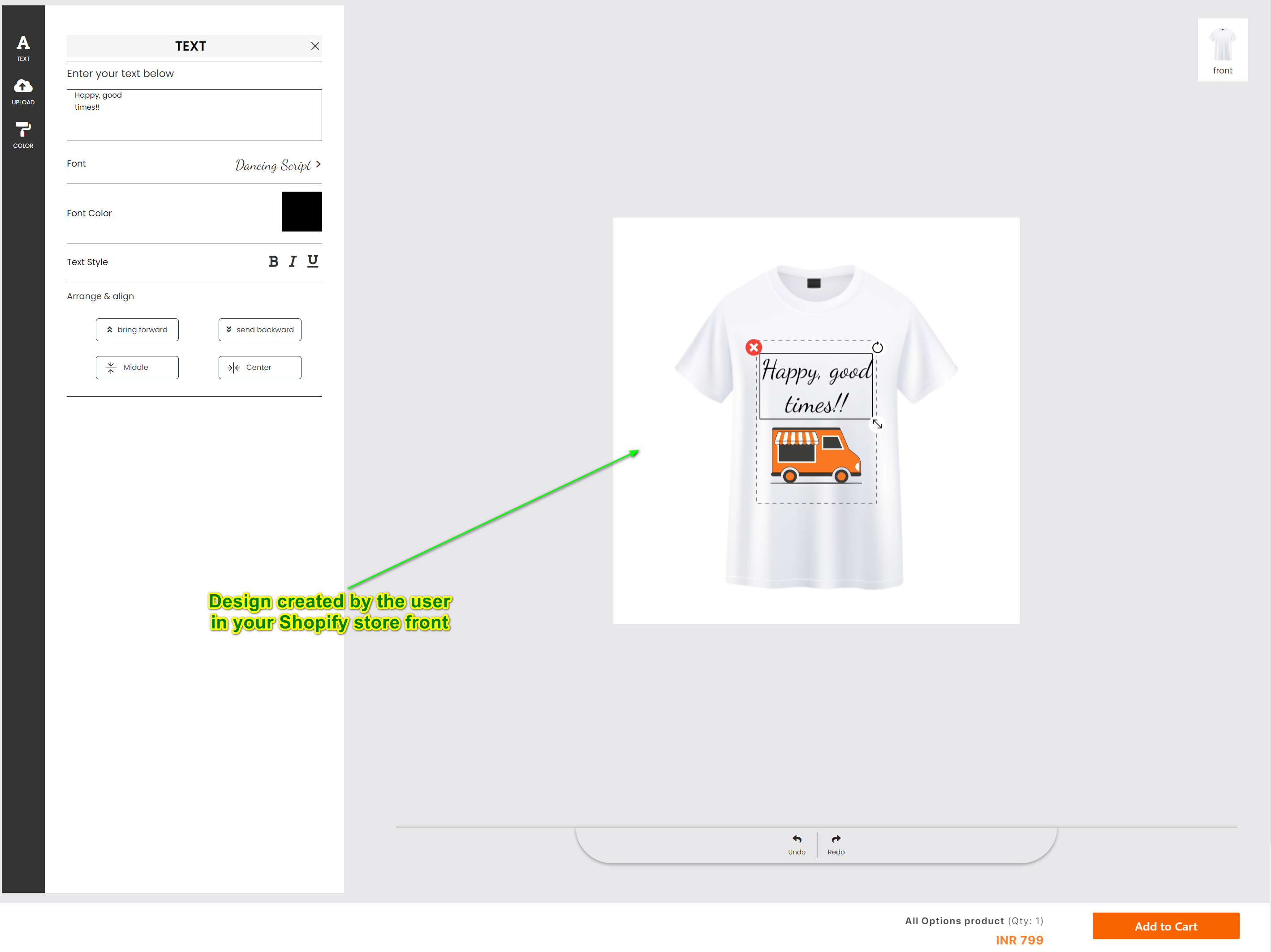
-
Once the design is completed, simply add the designed product to your cart.
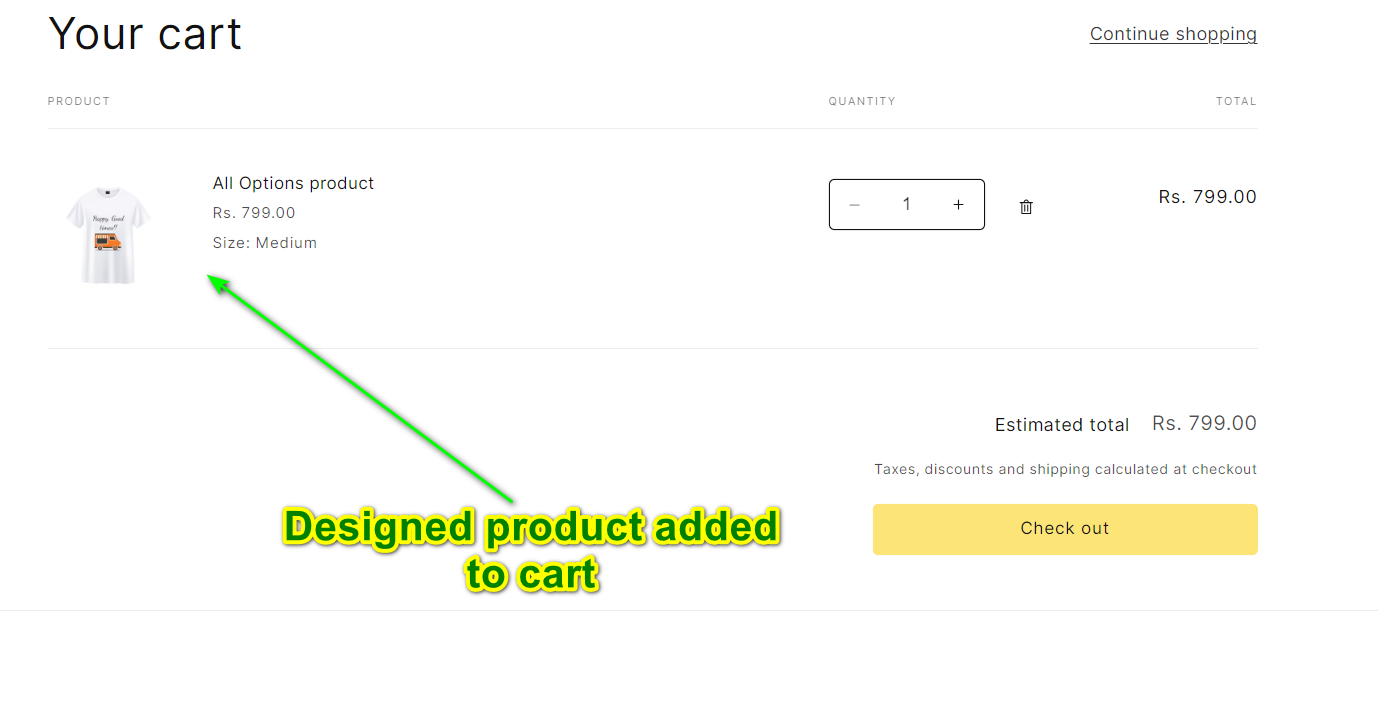
-
After your Shopify order is placed, the designed image will be received in the ScalePrint Designer & Variants admin panel.
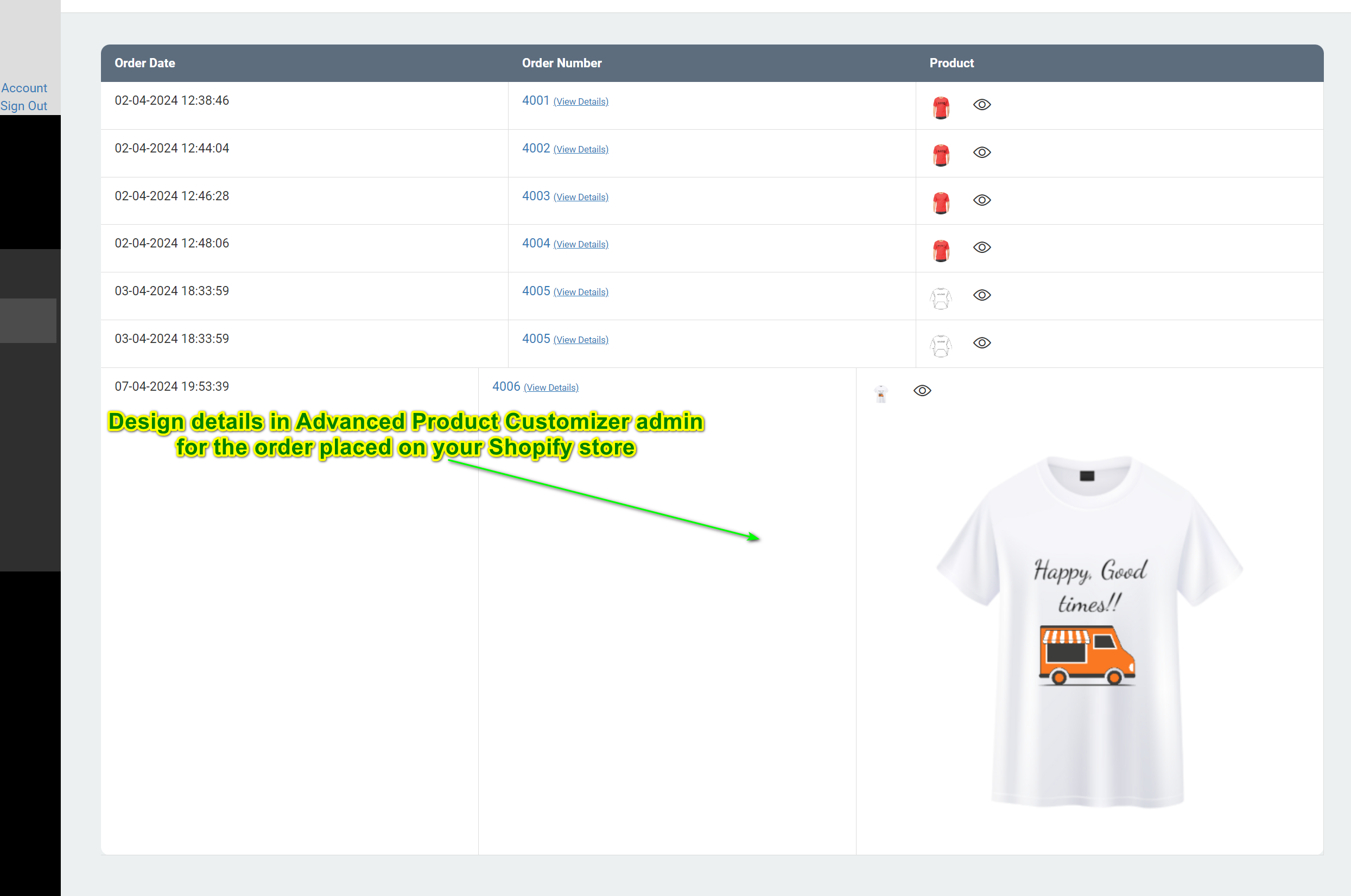
-
Within the admin panel, you'll find the option to export the designed image for your Shopify order. Please note that the exported image will be in PNG format and will match the dimensions specified in point.